join Now this Link : http://adclickxpress.com/?r=shakirrahat&p=mb
Go to this link: http://adclickxpress.com/members/traffic-exchange
Click on the Blue Button "View Ads" under the large "MY TRAFFIC EXCHANGE" banner.
Another page will open with the ads that you need to view.
The ad will run for 10 seconds and you need to stay on the page for that amount of time for it to register. When the 10 seconds is up, there will be a "NEXT" button on the upper right side, click on that and it will take you to the next ad to view.
Up in the red banner on the left side you can see how many ads you have viewed and how much reserved ad credit you have.
If the site you are viewing has any issues, i.e. not loading, loud audio you cannot mute or adjust, abusive, adult, non-English, etc., click the "REPORT" button. A pop-up window will open giving you "select a reason to report" pull-down or you can type in your own reason.
Affiliates are required to view a minimum number of websites per day in the ACX Traffic Exchange to be eligible to receive Daily Sales Commissions. The minimum number of websites that you need to view depends on the number of Active Ad Package(s) that you currently have. Please refer to the table below. You can view up to 45 days in advance for convenience, which will be stored as Reserved Views. The amounts received for Daily Sales Commissions are based on the overall daily success of Ad Click Xpress and can vary day to day.
Active Ad Pack(s)Required Website To View
- From 1 to 3 = View1
- From 4 to 20 = View 3
- From 21 to 100 = View 6
- From 101 to 500 = View 10
- From 501 to 1000 = View 15
- From 1001 to higher = View 20
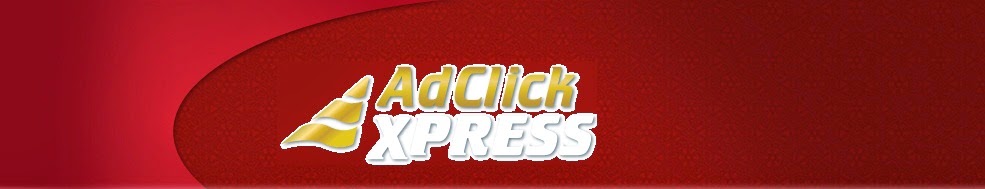
No comments:
Post a Comment